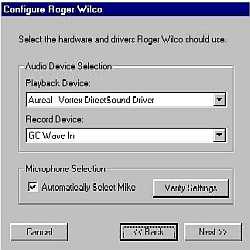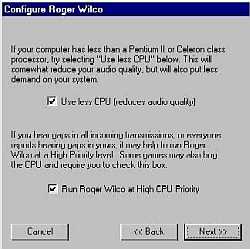Page 4
Roger-Wilco Version Ic Beta
When you start R-W for the first time a convenient wizard takes you through the setup which only has eight steps. Select WAV recording, then select the sound card playback and record device. Avoid selecting modem or CD sound devices, only use the actual device for your card unless you have Game Commander (more about that later). Next setup your mic with R-W's loopback test. This simply emulates your being online and plays back whatever you speak so you can check your recording level. After you set the microphone the next page in the wizard will show you if your card is capable of Full Duplex. This is required to speak and hear at the same time. If the next page says Half Duplex, go to Resounding.com and select Support & Hints. You will see a page for modem compatibility. Check your sound card to see if it will work with some extra tweaking. Always be sure to have the latest drivers from the manufacturer's web site.
Fig. 8. RW Sound ConfigurationOn the next page just press the key you wish to use for Push To Talk (PTT) then select your connection type on the following page.
The next page MUST have 'Run Roger Wilco at High CPU Priority' selected to work with most every game released in recent memory. Frankly R-W uses very few CPU cycles. I have never detected any difference in frame rate with R-W on or off, even while testing loopback mode in a game. However, if you want to get that last 0.5 frame per second out of Quake then select 'Use less CPU'. These two options do very different things. High CPU priority means that R-W gets access to the CPU and the soundcard before any other program running. This is absolutely necessary to avoid gaps in your transmissions. You will get gaps at the worst possible times, when the action in your game is the heaviest. R-W can use less of your computer's power by using a less aggressive data compression algorithm. R-W uses data compression to reduce the amount of information it sends over the Internet. Your game is trying to send information too. Sometimes there is just not enough bandwidth for both. Selecting 'Use less CPU' helps you computer run the game smoother and helps your modem (and the game) communicate with your online buddies without data lose.
Fig. 9. RW CPU OptionFinally enter your callsign or handle and take a look at the configuration summary to be sure everything was entered as you expected it to be.