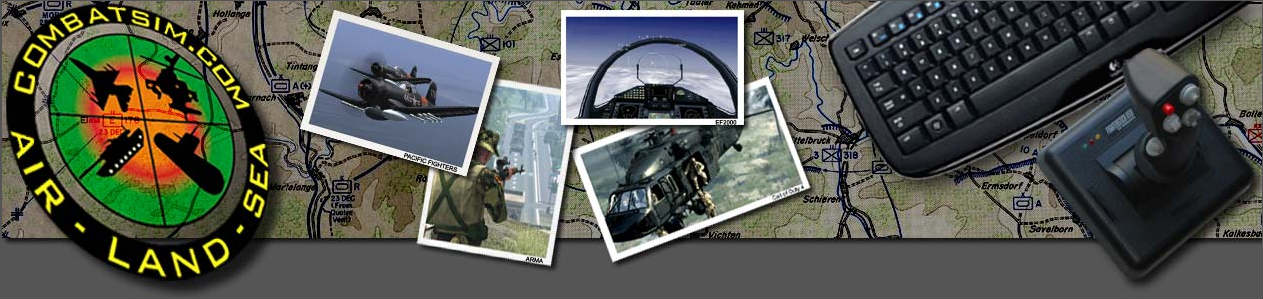Slitherine Games has released the Scramble: Battle of Britain – Flight School, Episode #8 video.
Slitherine Games has released the Scramble: Battle of Britain – Flight School, Episode #8 video.
The Scramble engine is built from the ground up to make capturing content from your matches as easy as possible. Every moment of each Scramble match can be scrubbed through with our rewind system, and the action of every Scramble match can be saved to a small replay file that players can share with friends.
Watch Flight School, Episode #8 “Cinematic Tools” video HERE.
Full Match Replays
Scramble matches save as a small text file composed of a scenario definition and the control inputs for every aircraft. After loading a replay file, Scramble will re-simulate its match turn-by-turn with the ability for players to interrupt and take control of any turn. The turn-by-turn simulation and interrupt features are useful for post-match analysis and for exploring alternate tactics. And players have access to the same cinematic toolset and turn/match rewind features during a replay as they normally have in a live dogfight. The Scramble replay system lets players come back to any match at any time and find the perfect screenshot, gif, or video.
Sharing Replays
Match replay files are lightweight and easy to share over the internet; demo players have been sharing match replays in our Discord server since June. If you download a friend’s match replay file you can relive their favorite matches in the Scramble engine from your own PC, you can act as a film director and capture footage of their successes and failures, and you can interrupt and control their aircraft yourself on any turn to fix their errors or challenge their scores.
Cinematic Toolset
The rewind and scrubbable nature of Scramble gameplay makes it perfect for staging screenshots, gifs, and video. Our already robust cinematic toolset will continue expanding throughout the life of the Scramble engine, and below is a list of some of the features that will be available at launch.
Scramble currently features a free camera for movement around the sky, a dolly camera that will travel at an offset relative to the selected airplane, and a hardpoint camera with a list of preset camera positions for each aircraft. Scramble gameplay can also be viewed from our tactical mode, where the action unfolds in isometric perspective like a diorama and the player can move a cursor around the sky to investigate detailed information about different airplanes.
The Scramble camera allows positional and orientation control both in world space and in reference to a selected object, and camera orientation can be defined relative to the horizon or relative to the roll angle of the selected airplane. The camera allows players to smoothly adjust field of view for zoom and the camera can remember preferred zoom levels in different camera modes.
The Scramble camera can be commanded to track a selected airplane or a target aircraft in any of its major modes. And players can toggle UI layers on and off including both the 2D HUD and the 3D worldspace UI.
Thank you for sticking with us! For now, Flight School stops here. We’ve truly enjoyed training our pilots by sharing the features and development phases of Scramble, and we encourage you to continue giving your feedback on the demo to help us implement enhancements in the game.
Click here for more game information.