By: Len 'Viking1' Hjalmarson
Date: 1999-09-15

F14 Tomcat

F14 Tomcat

F14 Tomcat
I enjoyed watching the wings sweep back and the control surfaces moving as the F14 made various manouvers. At 1024x768 the aircraft look good, and anti-aliasing is barely a concern.

F14 Tomcat

F14 Tomcat
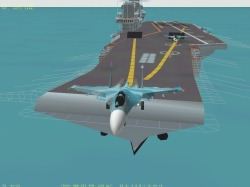


Flanker Dancing

F18 Hornet
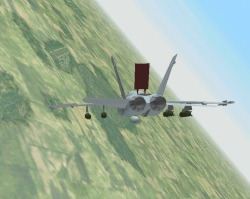
F18 Hornet on Target

Tomcat Launching

Tomcat Launching

MiG 29

MiG 29

ALT F8 Landing Officer View
This view and external carrier views also give you the sound of wind and waves, very effective ambience!

SHF F8, Captain's Bridge View

Hornet in Trouble.

F18. Notice transparent cockpit.
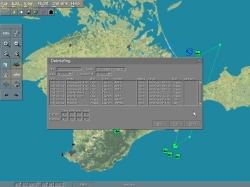
Flanker 2 Debrief

Flanker 2 Debrief
When you bring up the larger image note the PRINT and SAVE buttons!

Mission Editor
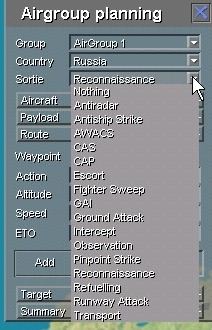
Air Group Planning
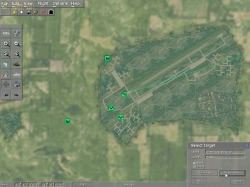
Mission Editor: Select Target

Select Target

Select Target

Mission Editor: Place Static Object
Notice how much the zoom level has increased in the above shot. Flanker lets you get down and dirty and zoom can be increased much further than this yet.
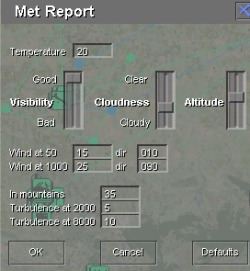
Met Report from Beta 9
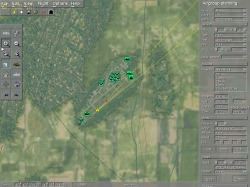
Mission Editor: Air Group Planning

Cropped Zoom Shot

Mission Editor: Air Group Planning
This small interface unfolds with each level into the long menu you see below taken from the screen shot top right.
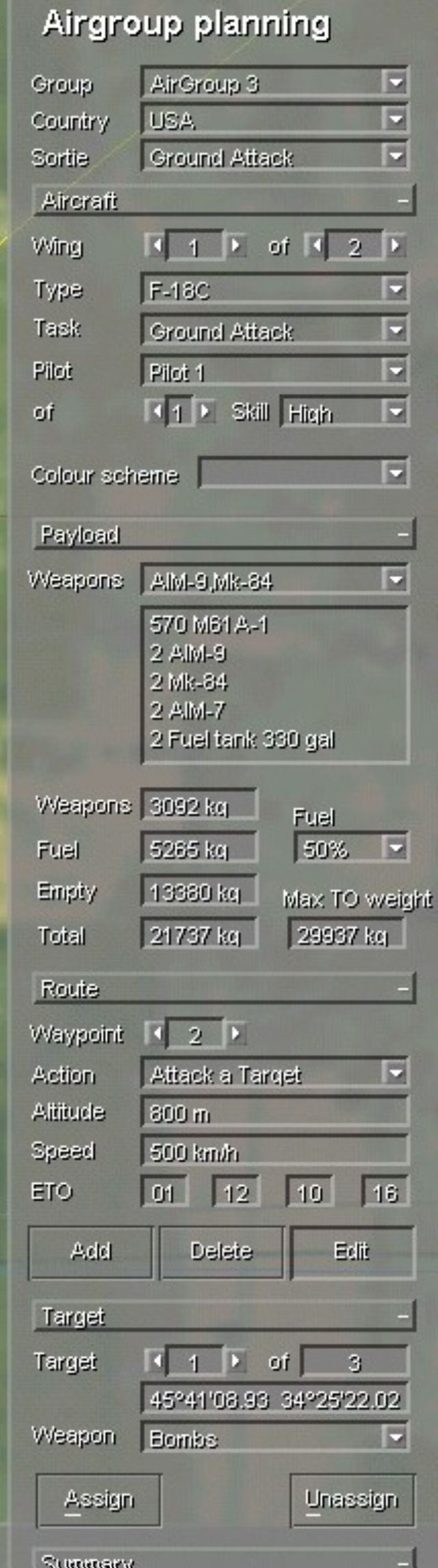
Mission Editor: AGP

Set Failure Rate

Preferences

Tomcat with Clouds ON
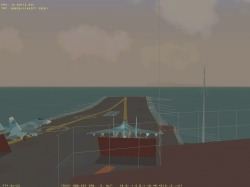

Online Reference

F16s

Su33 Cockpit View

Su33 Visor View

F18 Hornet

AWACS View

F15 Eagle



F14 Tomcat


By now you might be thinking that these are some of the best looking jet aircraft ever seen in a sim. You would be right! All settings were maxed out and test system is an AMD K6-3 450 with 128 MB.
Although I haven't included a shot here, a nice view addition is CTL F1, which is the natural movement of the pilot's head in the direction of aircraft motion. So, as you bank left, your pilot will anticipate the need for looking ahead of where the aircraft will be. Works great!
For more see our recent Flanker 2 Interview