| The Budget Gaming System
by Leonard "Viking1" Hjalmarson |
||||
|
Recently I built a dual celeron system around the Shuttle 649A, a hot new mainboard that features Ultra II SCSI on board. While I wait for the WIN2000 beta to arrive so that I can continue my testing of the system, I built a system to satisfy the budget conscious power gamer. Here are my recommendations for a hot gaming machine for a total cost of about $950 US on the street. Parts List
Around February 1st, 1999 ABIT Taiwan released revision 2.0 of their excellent mainboard. Improvements included features soft and hard, like a fifth PCI slot and a six chip data buffer set. The Data Buffer acts as a power enhancement to increase the stability and data integrity when using all 4 DIMM slots. Although the Data Buffer set is recommended in Intel design specifications, most other BX motherboards with 4 DIMM slots don't use it because of the cost issue. The Need for Speed But the best features of this board are designed for overclockers. BX6 Rev 2.0, as others in ABIT's family, supports the most advanced jumperless technology out there in SoftMenu™ II. Simply put, this software system is incorporated into the BIOS and provides the easiest and safest environment to achieve performance gains. So what can you do with this BIOS menu? SoftMenuTM II allows you to change the Vcore requirements for the CPU, as well as adjust bus speed settings for a greater range of CPU functioning. There is also a new clock generator that allows for a PCI divider for bus speeds higher than 100MHz, as well as an AGP divider of 1/1 or 2/3 to keep the AGP as close to 66MHz as possible when above 100+MHz. Finally, included in SoftMenu II is the ability to manually specify IRQ placement. This was a much sought after feature that greatly helps in keeping IRQ conflicts to a minimum. Naturally, hardware monitoring is present via the Winbond chipset. With the Hardware Doctor, a self-diagnostic software program for the PC, the user can monitor the following hardware configurations under Microsoft Windows 95/98:
|
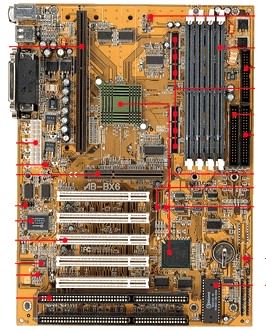 Abit BX6 Rev.2 My Kingdom for a Slocket In order to mount a PPGA Celeron in a SLOT 1 mainboard we need a socket-370 to slot-1 converter, or Slocket, for short. This converter allows you to take the Celeron CPU and put it back onto a SEPP package and then insert it into any SLOT 1, including a dual SLOT 1 mainboard. Here is a photo of the MSI 6905 unit.
 Any time you push a CPU beyond its rated speed, you need a big fan. 3DfxCOOL. 3DfxCOOL stocks a huge range of fans and will even custom build fans. I chose two fans as listed above. The PHO (Pentium high output) you see above is a massive unit that Bart chose after testing twenty five different units. This one ran 14 degrees (fahrenheit) cooler than the next best unit!
 3DfxCOOL PHO Fan The PHO is the biggest fan/heatsink for socket 7 CPUs that is available today, and is a large 60mm item with a dual ball bearing motor. The aluminum heatsink has a Thermal Resistance of 0.5° c/w. With the smart fan features your BIOS will be able to monitor the fan's rpm and set off an alarm if it drops too low. Go to Page Two
|
|||
|
Copyright © 1997 - 2000 COMBATSIM.COM, INC. All Rights Reserved. Last Updated May 18th, 1999 |
||||
