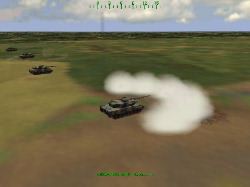Page 3
CockpitsThe development team's answer sums up what we've seen. There are few if any click-able buttons on the MFD's, and the only control other than physically switching them afforded to the player is the ability to toggle range between five and ten km.
The cockpits are modeled in 3D, and the player has the option to fly either from the pilot or gunner position. The Optical Relay Tube (ORT) view is available in the gunner's seat, and most of the fighting is done from this position. The view in the cockpits is panned using the joystick while holding down fire button 2. Multiple presses of the IHADDS key will toggle through normal, transparent, and invisible cockpit art. The pilot using the IHADDS system can slew the gun independently. The AI gunner can be left on his own to acquire and engage targets while you engage targets with the gun from the pilot's seat.
Fig. 3. Various MFD's
Fig. 4. Various MFD's
Fig. 5. Various MFD'sOther UnitsWhen in the gunner position, the player can control the AI pilot using over a dozen different orders, such as pop-up, take cover, go this way, increase/decrease speed/altitude, turn/slide left/right, hover, altitude hold, and increase/decrease speed by 1/3. While this isn't functioning perfectly in our build, it works sufficiently well enough to allow us to fly entire missions or campaigns from the gunner position.
Fig. 6. German Leopard popping smoke.There are over one hundred units in Gunship!, and the models for the ones we have seen are impressive. Each of these vehicles has realistic markings according to their nationality, and friendly ground units are viewable during the game either as single units, or as entire flights/platoons. This style of viewing will be very familiar to simmers that have played M1 Tank Platoon 2. The other units in the player's flight in Gunship! are controllable just as the other three tanks in M1TP2's were.
Fig. 7. Leopard engaged in point blank scrap
© 1997 - 2000 COMBATSIM.COM, Inc. All Rights Reserved.