|
A2A Radar Modes by Bill Hewett |
||||
|
Track While Scan - The Track While Scan (TWS) mode can track and display the sixteen targets. The TWS range versus azimuth display shows target location, velocity vector, Mach number, altitude, and launch and steering data (missile) for the designated priority target. This is the "work horse" mode and you will find it the one you utilize most often and for the longest duration.
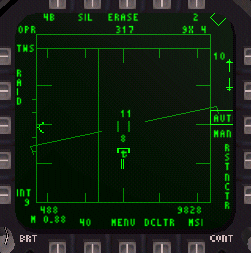 TWS has an advantage over RWS mode, since the radar is in a continous scan and never stops, even on a "bugged" target. This reduces the chance that a target's threat indicator will light up. However, it also means that the radar is more likely to drop targets. TWS sacrifices acquisition scan distance (20 NM max) for high detail and high scan frequency. This gives you the best situational awareness as you quickly near your decision point for weapons employment. The TDC cursor may also be used with this mode but even at the mode's maximum range you will generally be too busy to employ. A better bet is to use your conventional target-cycle mode. If you decide to bug a target in this mode, as with RWS mode, you will then receive additional information on the target: aspect angle, heading, airspeed and closure. Once you designate a bugged target the radar enters STT (single target track) mode.
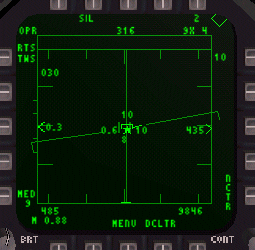 Single Target Track - The Single Target Track (STT) mode provides accurate tracking of a single target and can function automatically by engaging auto acquisition (AACQ); manually by designating a target on the VS, RWS or TWS displays; or by launching an AIM-120 AMRAAM missile while in the TWS mode. STT displays show the tracked target, velocity vector, maximum and minimum range, missile launch limits, an allowable steering error circle and an aim dot. This mode is highly recommended, as you close to optimum medium-range missile range, to reduce distraction. But after you successfully engage, don't forget that there may be more bandits out there! Quickly switch back to TWS to regain the 'big picture.' Auto Acquisition Mode (stabilized)- The radar set has an Auto Acquisition (AACQ) capability in the VS, RWS and TWS modes. When selected, the radar will automatically acquire and track the first/nearest target detected in the VS and RWS modes or the launch and steering target (missile) in the TWS mode. AACQ is "stabilized" which means that it is independent of your aircraft's relative pitch. This makes it useful for initial bandit targeting, but it is not recommended for close-in ACM, e.g. gunfighting. Auto Acquisition Modes (destabilized)- Also known as Air Combat Maneuvering Modes, there are four modes of destabilized auto acquisition, with a max range of 10 NM. Being non-independent of aircraft pitch they are best used for a 'knife fight in a telephone booth.' The AACQ modes are as follows... |
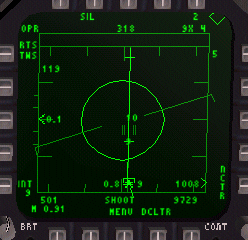
WACQ - Wide Acquisition which displays the target nearest your aircraft after a wide azimuth scan. The radar scans six bars horizontally and + or - 30 degrees (caged) in azimuth centered on the aircraft longitudinal reference axis with the antenna being stable with the horizon in the roll axis. If you've temporarily lost some of your situational awareness this is the auto acquisition mode to use to scan the most close-in volume.
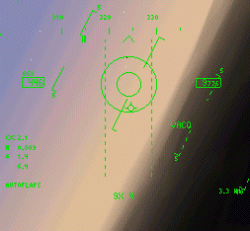 VACQ - Vertical Acquisition in which the radar scans +550 to +50 vertically, with a two-bar scan centered on the longitudinal axis, and automatically acquires and tracks the first target detected within the specified range. The scan pattern is referenced to the aircraft roll and pitch axes. This mode is best employed when you suspect a large vertical separation between you and your foe. GACQ - Gunsight Acquisition which displays the target nearest your aircraft after a scan of volume projected off your HUD field of view. This is the 'work horse' of the close-in, auto-acquisition, gunfight modes. If your situational awareness is pretty good this mode will help you maintain it, or quickly enhance it. Click HERE for a gun locked radar HUD.
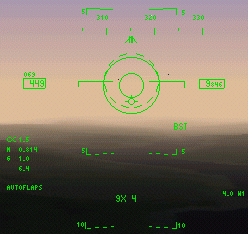 BST (BACQ) - Boresight Acquisition which displays the target nearest your aircraft after a conical scan centered off your nose. The HUD shows the antenna beam limits and the pilot maneuvers to bring a visible target within this circle. This is a Very narrow scan but if you already have high situational awareness this mode will provide the highest fidelity. Fidelity which just may save your bacon as you narrowly avoid some head-to-head bandit tracers! A-A ATFLIR - Air to air targetting may also be done using the ATFLIR. This system consists of three pointing modes and an ATFLIR Autotrack mode. Autotrack mode is commanded from any pointing mode using the target designate function. When commanded, the ATFLIR attempts to track the target in the ATFLIR reticule.
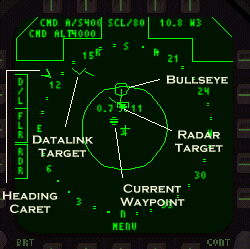 SA Display: MS Integration Go to Part II: Air to Ground Radar.
|
|||
|
Copyright © 1997 - 2000 COMBATSIM.COM, INC. All Rights Reserved. Last Updated December 20th, 1999 |
||||
