|
JANE'S F/A 18 : COMMS and Control
by Leonard "Viking1" Hjalmarson |
||||
|
Next we look at the FLIGHT menu. This one is also accessed via the Radio 1 Menu with the TAB key.
 Radio 1: Top level menu. The flight menu gives you access to a host of pre-combat commands that aren't found on the Wingman and Division menus. From here you can order ECM on, radar to silent mode, sorting of bandits, formation changes and RTB. The Status command and Formation command bring up other sub-menus.
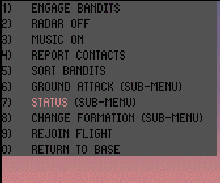 Flight Sub-Menu
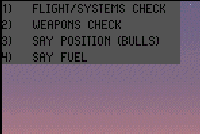 Status Sub-Menu
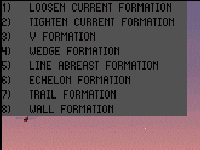 Formation Sub-Menu With control options exceeding F15 considerably, you are going to need to look at some serious options for handling your communications. There are really only two ways to go with this: a programmable pad, or Game Commander. |
 Night Cockpit with WP data in the MPCD. My initial experiments with Game Commander haven't been as successful as in other sims, likely because of the additional demands of the AI on the CPU, especially with all graphics options hiked to the max. I was frequently getting misreads beyond two levels.
 Flying in storm conditions. For example, I have FORMATION programmed as TAB,4,8, but often only TAB and 4 is read and 8 is skipped. This leaves two solutions. First, two levels as in the FLIGHT command (TAB,4) or AWACS command (SHH+TAB,1) work quite reliably, so I could make some of these two stage commands, programming FLIGHT and then various formation commands such as "V FORM" (8,3) and "Wedge FORM" (8,4). Second, I could program my Quickshot Masterpilot as I have for Falcon 4, with the base level commands up one side (TAB plus 1-4) and then number keys around two legs with hot key commands on the bottom.
 Go to COMMS III.
|
|||
|
Copyright © 1997 - 2000 COMBATSIM.COM, INC. All Rights Reserved. Last Updated December 6th, 1999 |
||||
