|
Building Fear & Making Loathing Over The Crimea: Creating Missions In The Flanker 2.0 Mission Editor By Bob "Groucho" Marks |
||||
|
Causing Trouble OK, now that we have a general idea of what is going on from a geopolitical standpoint, let's kick some ass. Regardless of your initial action, a pop-up menu inquires as to what side you will be fighting on. A very basic question, that. This window allows you to form coalitions between the four possible belligerents, or just pick on vs. the other. In our mission here I've selected to be Russian, primarily because they have the carrier. Pull down the Briefing window and set the mission Start At / Till time at the top. This does NOT define when you want the mission to start and end, as I had thought. This drove me nuts. If you've got a specific time that you want to launch, as I do for this mission, the Start At & Till times are set the same. Otherwise, the mission will start at a random time between the two, regardless of the waypoint set times for your individual aircraft.
 A Tomcat Lifts off the Deck I know, it's in the manual, but it completely drove me up the wall trying to figure out what was wrong. At this point, you can also enter in your scenario under GENERAL SITUATION in the Briefing window. Now that we've got the general picture, let's go stir up some trouble! Placing Units Placing units on the map is as easy as selecting the picture button on the Planning toolbar and clicking where you want them. A couple of clicks, and we have the Kunetsov carrier group off the west coast of the Crimea, ready and waiting to get our Admiral home. When you click the ship placement cursor on the screen, a pop-up menu prompts you to specify which ship you want to go there.
 Static objects are placed in a similar fashion, and while there are no waypoints to set, obviously, you can set their orientation. This is especially very important for the carrier; crosswind short field landings at sea are a whole new kind of hairy. Now, here is as good a place as any to air my biggest complaint about the ME: F2's excellent Encyclopedia reference function is not accessible within the Mission Editor screen. This is horribly inconvenient- I consider myself a pretty astute plane spotter, but hell if I know the difference between a S300V 9_82 and 9_84 SAM launcher variant or what a Bobruisk is. |
 To dig this info up you need to save the mission, close the ME, launch the Encyclopedia, get your info, close it, and relaunch the ME. What this does is take a potentially very useful tool and turns it into interesting yet next to useless fluff. Hopefully, SSI will look into doing something about this.
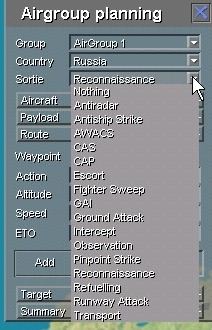 Tasking your aircraft, selecting pilots & wingmen and weapons load out is pretty straightforward in the Airgroup planning window. The choice of available stores is defined by the tasking of the aircraft, i.e. aircraft flying CAP are not given the choice to carry bombs. While this makes sense in the example I've just given, this can be a bit restrictive. Since my flight is tasked to take out a runway that is defended by SAMs or AAA, it would be very advantageous to life and limb to have the choice of slinging an anti-radar missile under me in addition to the concrete busting rockets. Unfortunately, such fine-tuning of your stores is not an option- and I don't have easy access to a Russian Naval Aviation armament tech so I don't know if this reflects reality or not. You would have to task another flight to fly SEAD. My solution to this quandary was to select only Shilkas near my target, and not fly straight and level for very long while over Indian country. Ah, the beauty of building your own missions.
 Go to Page 4
|
|||
|
Copyright © 1997 - 2000 COMBATSIM.COM, INC. All Rights Reserved. Last Updated December 15th, 1999 |
||||
